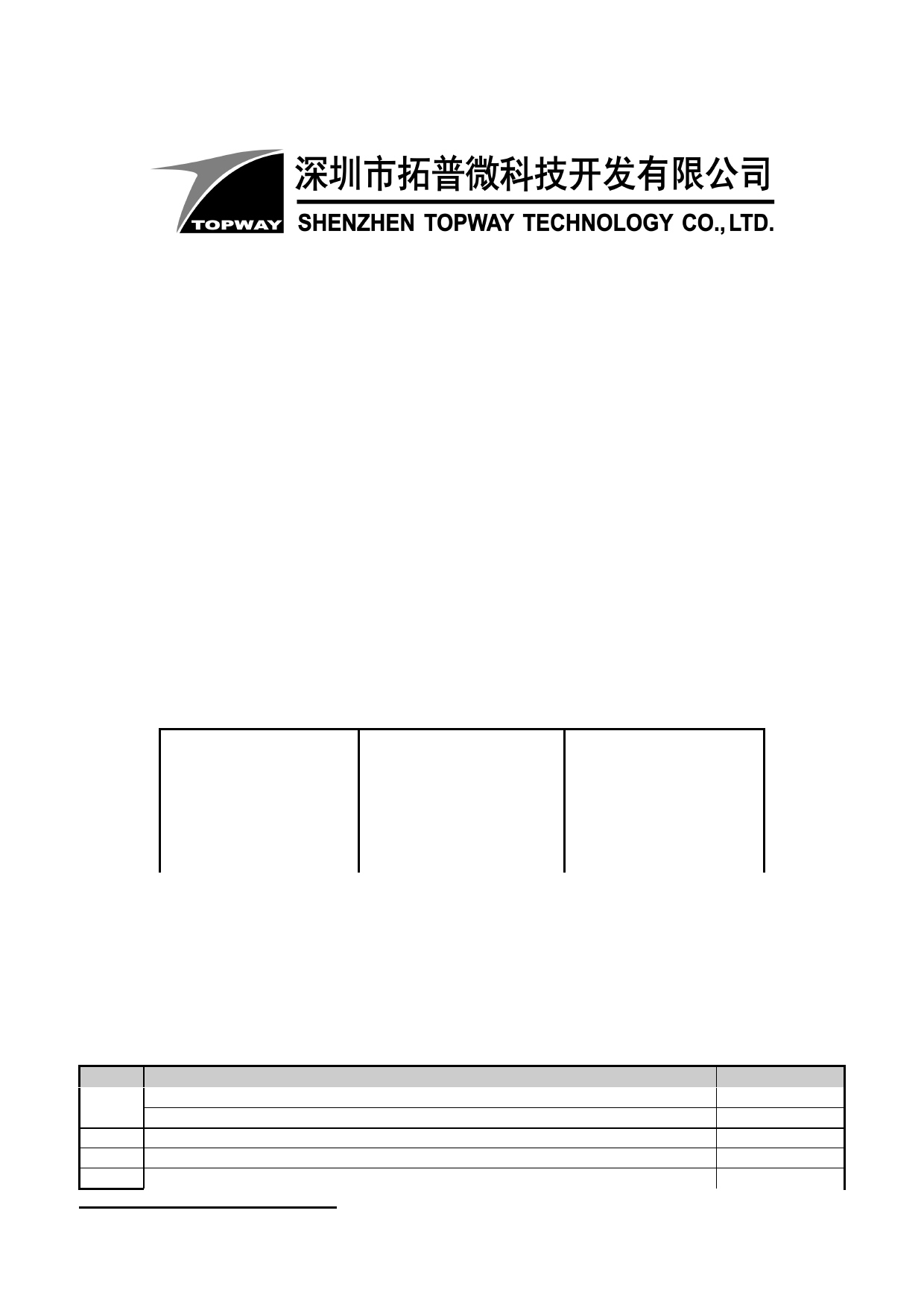
LM6071CCW
LCD Module User Manual
Prepared by:
Checked by:
Approved by:
Wei
Date:2012-09-20
Date:
Date:
Rev. Descriptions
Release Date
0.1
Preliminary release
2010-10-22
0.2
Update AC Character information
2012-09-20
URL: www.topwaydisplay.com
Document Name: LM6071CCW-Manual-Rev0.2
Page: 1 of 11

TOPWAY
LCD Module User Manual
LM6071CCW
Table of Content
1. Basic Specifications .............................................................................................................. 3
1.1
Display Specifications ....................................................................................................... 3
1.2
Mechanical Specifications ................................................................................................. 3
1.3
Block Diagram .................................................................................................................... 3
1.4
Terminal Functions ............................................................................................................ 4
2. Absolute Maximum Ratings .................................................................................................. 5
3. Electrical Characteristics ...................................................................................................... 5
3.1
DC Characteristics ............................................................................................................. 5
3.2
LED Backlight Circuit Characteristics .............................................................................. 5
3.3
AC CharacteristicsSerial Mode Interface .......................................................................... 6
3.4
Reset Timing....................................................................................................................... 6
4. Function specifications ......................................................................................................... 7
4.1
Basic Setting ...................................................................................................................... 7
4.2
Resetting the LCD module ................................................................................................. 7
4.3
Interfacing Setting .............................................................................................................. 7
4.4
Display Memory Map .......................................................................................................... 8
4.5
Display Commands ............................................................................................................ 9
4.6
Display Commands (continue) ........................................................................................ 10
4.7
Design and Handling Precaution .................................................................................... 11
URL: www.topwaydisplay.com
Document Name: LM6071CCW-Manual-Rev0.2
Page: 2 of 11
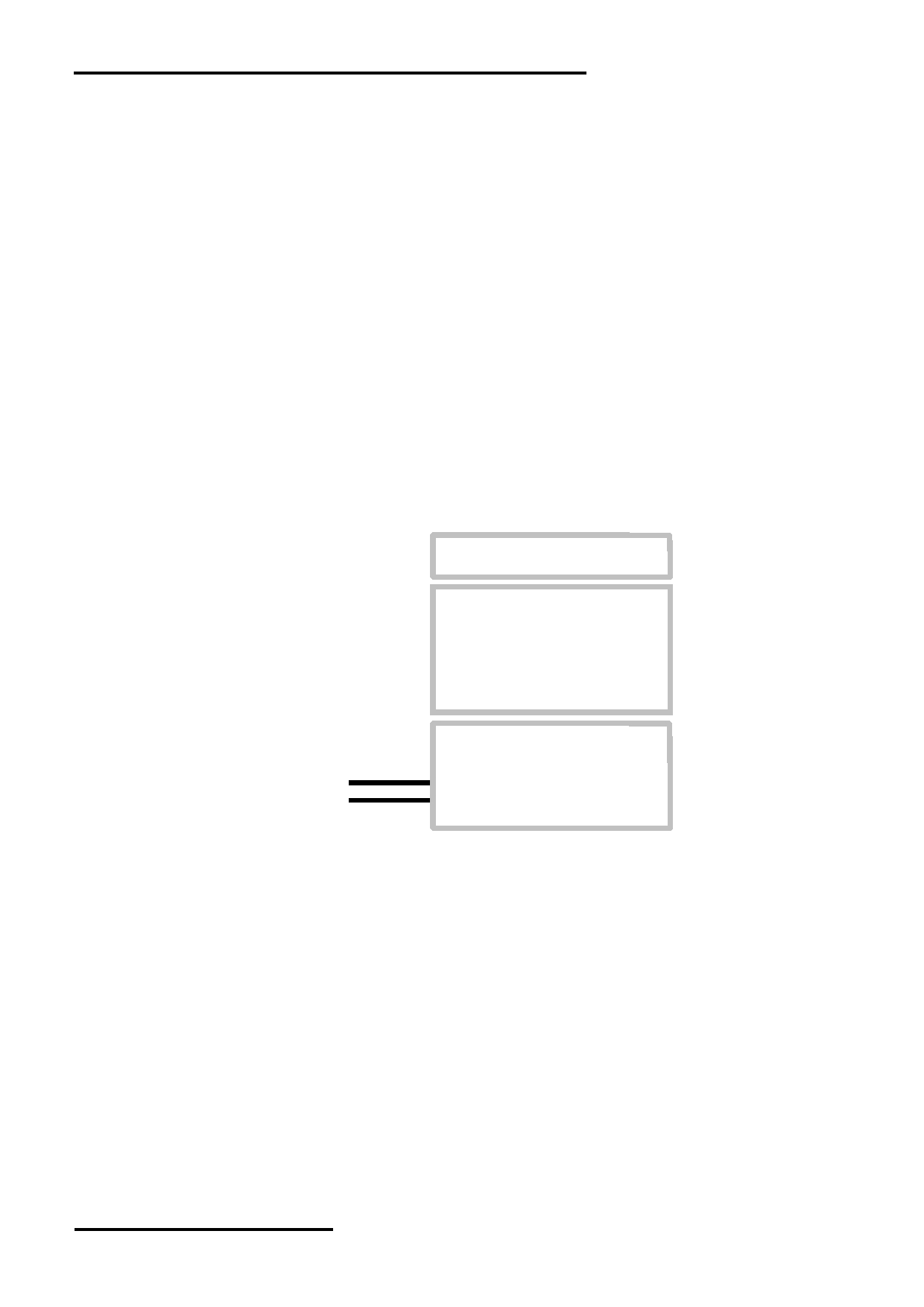
TOPWAY
LCD Module User Manual
LM6071CCW
1. Basic Specifications
1.1 Display Specifications
1) LCD Display Mode
: FSTN, Positive, Transflective
2) Display Color
: Display Data = “1” : Dark Gray (*1)
: Display Data = “0” : Light Gray (*2)
3) Viewing Angle
: 6H
4) Driving Method
: 1/65 duty, 1/9 bias
5) Backlight
: While LED backlight
Note:
*1. Color tone may slightly change by Temperature and Driving Condition.
*2. The Color is defined as the inactive / background color
1.2 Mechanical Specifications
1) Outline Dimension
: 100.0 x 60.0 x 10.8MAX (mm)
(See attached Outline Drawing for details)
1.3 Block Diagram
BLA
BLK
Back light
LCD Panel
192 × 64Pixels
VSS
VDD
/RD,/WR,A0/CS1, /RES
IST3020 or equivalent
DB0-DB7
URL: www.topwaydisplay.com
Document Name: LM6071CCW-Manual-Rev0.2
Page: 3 of 11

TOPWAY
LCD Module User Manual
LM6071CCW
1.4 Terminal Functions
Descriptions
PIN
PIN
NO.
Name
I/O
Parallel mode
80 mode<default>
68 mode
Serial mode
1
DB7
I/O
Serial Data
(SID)
(Input)
Input
2
DB6
I/O
Serial Clock
(SCLK)
(Input)
8-bit bi-directional data bus
Input
:
:
:
8
DB0
I/O
Read enable In read mode
input, active
R/W = H;
LOW
Data read form the LCD
module,
9
/RD(E)
Input
data appears at DB0 –
DB7 and can be read by
the host
while, E = H and the
Not used, pull
Write enable
device is being selected
high or low
input, active
In write mode
LOW
R/W = L;
Data write to the LCD
module,
10
/WR(R/W)
Input
data appears at DB0 –
DB7 will be written into the
LCD module
at E = H L and device is
being selected
Register Select
11
A0
Input
A0 = H, Transferring the Display Data
A0 = L, Transferring the Control Data
12
NC
-
No connection (leave open)
13
VDD
Power
Positive power supply
14
VSS
Power
Negative power supply,0V
Chip Select
15
/CS1
Input
/CS1=L, enable access to the LCD module
/CS1=H, disable access to the LCD module
16
NC
-
No connection (leave open)
17
NC
-
No connection (leave open)
Reset signal
18
/RES
Input
/RES = L, Initialization is executed
/RES = H, Normal running.
19
BLA
Power
Positive Power Supply for LED backlight
20
BLK
Power
Negative Power Supply for LED backlight
URL: www.topwaydisplay.com
Document Name: LM6071CCW-Manual-Rev0.2
Page: 4 of 11
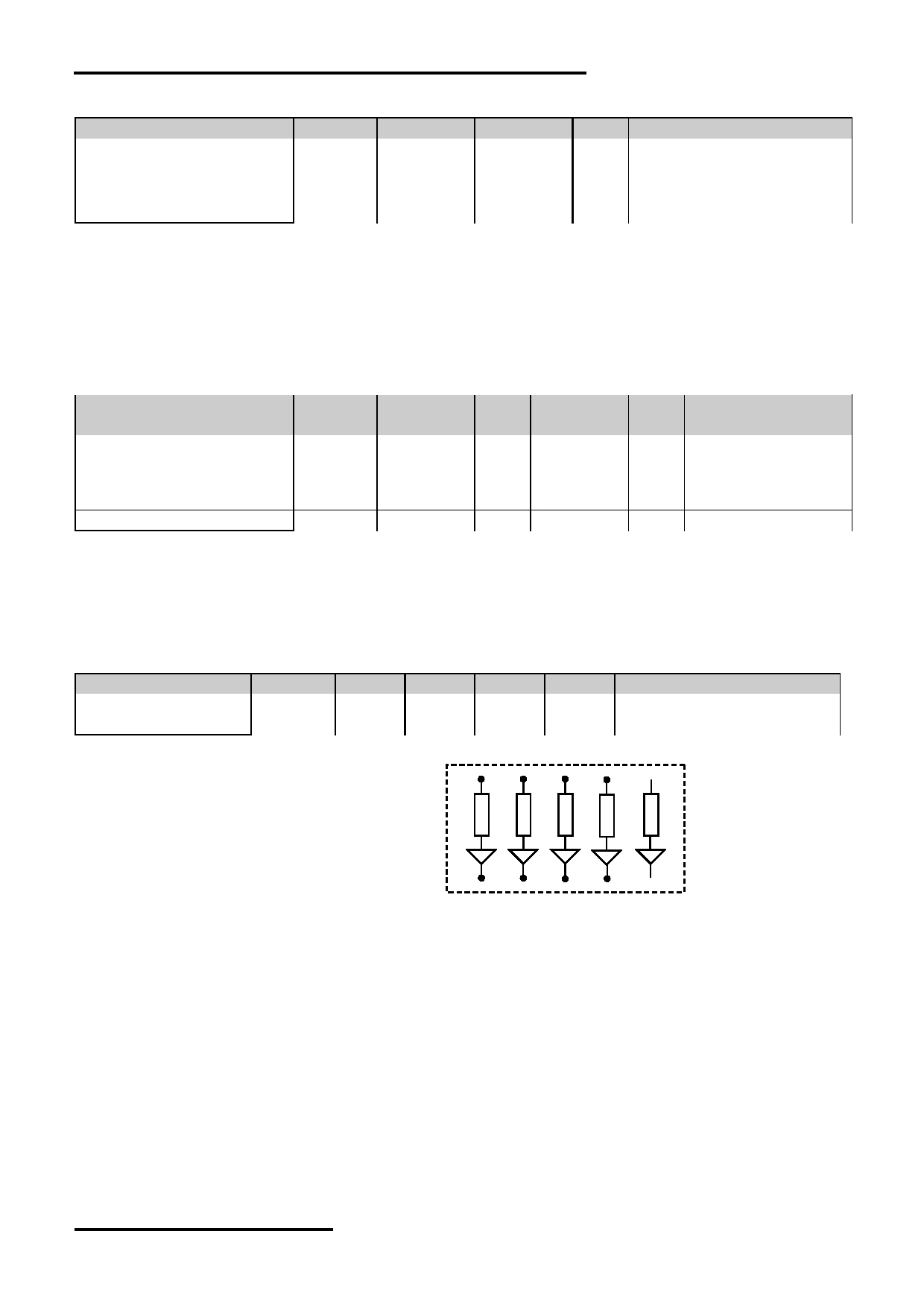
TOPWAY
LCD Module User Manual
LM6071CCW
2. Absolute Maximum Ratings
Items
Symbol
Min.
Max.
Unit Condition
Supply Voltage
V DD
-0.3
+3.6
V
V SS = 0V
Input Voltage
V IN
-0.2
V DD +0.2
V
V SS = 0V
Operating Temperature
T OP
-20
+70
C
No Condensation
Storage Temperature
T ST
-30
+80
C
No Condensation
Cautions:
Any Stresses exceeding the Absolute Maximum Ratings may cause substantial damage to the device. Functional
operation of this device at other conditions beyond those listed in the specification is not implied and prolonged exposure
to extreme conditions may affect device reliability.
3. Electrical Characteristics
3.1 DC Characteristics
V SS =0V, V DD =3.3V, T OP =25 C
Items
Symbol
MIN.
TYP.
MAX.
Unit Condition /
Application Pin
Operating Voltage
V DD
3.0
3.3
3.6
V
VDD
Input High Voltage
V IH
0.85xV DD
-
V DD
V
/CS1,/RES,/RD,
Input Low Voltage
V IL
V SS
-
0.15xV DD
V
/WR,A0
DB0-DB7
Operating Current
I DD
-
0.35
2.6
mA VDD
3.2 LED Backlight Circuit Characteristics
VDD=3.3V, If VLED- =85mA, T OP =25 C
Items
Symbol
MIN.
TYP.
MAX.
Unit
Applicable Pin
Forward Voltage
Vf VLED-
-
3.3
-
V
BLA
Forward Current
If VLED-
-
85
110
mA
BLA
BLA
BLK
URL: www.topwaydisplay.com
Document Name: LM6071CCW-Manual-Rev0.2
Page: 5 of 11
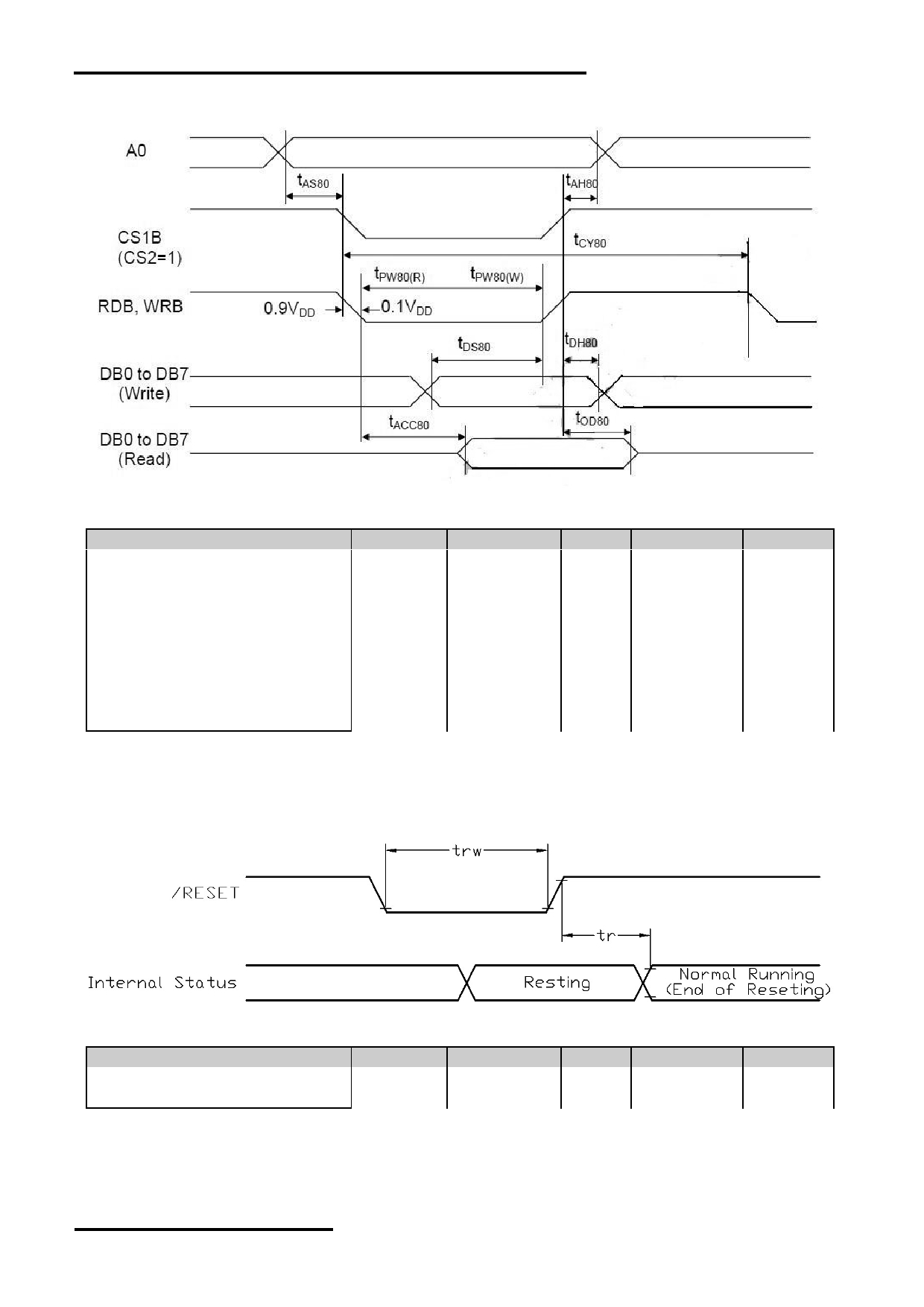
TOPWAY
LCD Module User Manual
LM6071CCW
3.3 AC CharacteristicsSerial Mode Interface
V SS =0V, V DD =3.3V, T OP =25 C
Item
Symbol
MIN.
TYP.
MAX.
Unit
Address setup time
tAS80
0
ns
Address hold time
tAH80
0
-
-
ns
System cycle time
tCY80
375
-
-
ns
Pulse width(WRB)
tPW80(W)
75
-
-
ns
Pulse width(RDB)
tPW80(R)
75
-
-
ns
Data setup time
tDS80
50
ns
Data hold time
tDH80
19
-
-
ns
Read access time
tACC80
-
112
ns
Output disable time
tOD80
13
-
80
ns
Note:
*1. Input signal rise/fall time should be less than 15ns .
*2. CL=100pF
*3.All timing is using 20% and 80% of VDD as the reference.
3.4 Reset Timing
V SS =0V, V DD =3.3V, T OP =25 C
Item
Symbol
MIN.
TYP.
MAX.
Unit
Reset time
tr
-
-
1.5
μs
Reset LOW pulse width
trw
1.5
-
-
μs
Note:
*1.All timing is using 20% and 80% of VDD as the reference.
URL: www.topwaydisplay.com
Document Name: LM6071CCW-Manual-Rev0.2
Page: 6 of 11
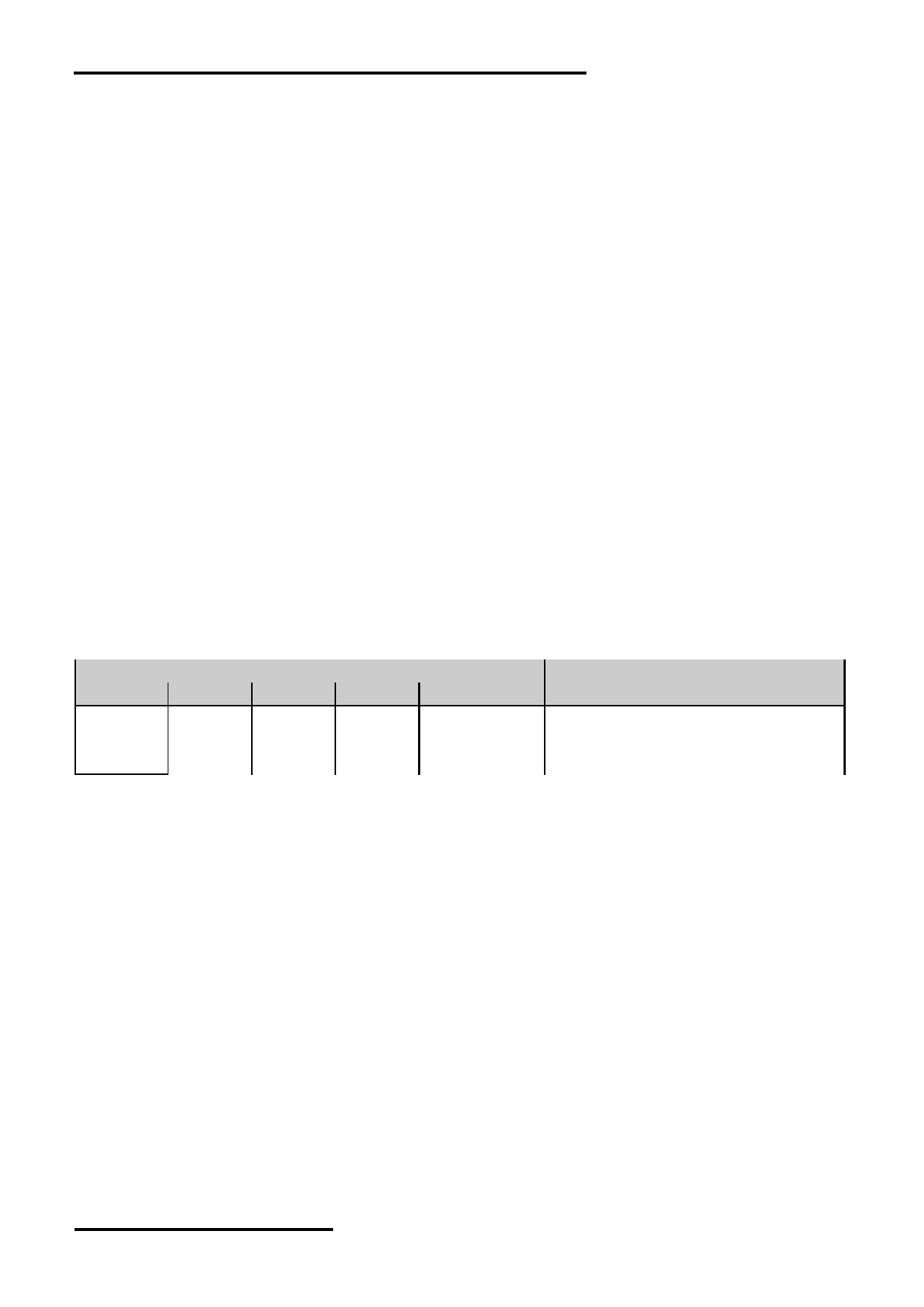
TOPWAY
LCD Module User Manual
LM6071CCW
4. Function specifications
4.1 Basic Setting
Basic Setting
To drive the LCD module correctly and provide normally display, please use the following setting
- ADC = 1 (reverse)
- SHL select = 0 (normal)
- LCD Bias Select = 1/9
- Initial Display Line = 0
- Entire Display ON/OFF = OFF (normal)
- Reverse Display ON/OFF = OFF (normal)
- Set Power Control Set:
voltage follower = ON, voltage converter = ON, voltage regulator = ON
- Built-in OSC = ON
- Display ON/OFF = ON
Note:
*1. These setting/commands should issue the LCD module while start up.
*2. See the Display Commands section for details.
4.2 Resetting the LCD module
The LCD module should be initialized by using /RES terminal.
While turning on the VDD and VSS power supply, maintain /RES terminal at LOW level. After the
power supply stabilized, release the reset terminal (/RES=HIGH)
4.3 Interfacing Setting
Jumpers could been used to change bus interfacing family
Jumper
JP1
JP2
JP3
JP4
JP7 - JP14
Function Description
open
close
close
open
open
80 mode selected <default>
close
open
close
open
open
68 mode selected
open
close
open
close
close
serial mode selected
URL: www.topwaydisplay.com
Document Name: LM6071CCW-Manual-Rev0.2
Page: 7 of 11
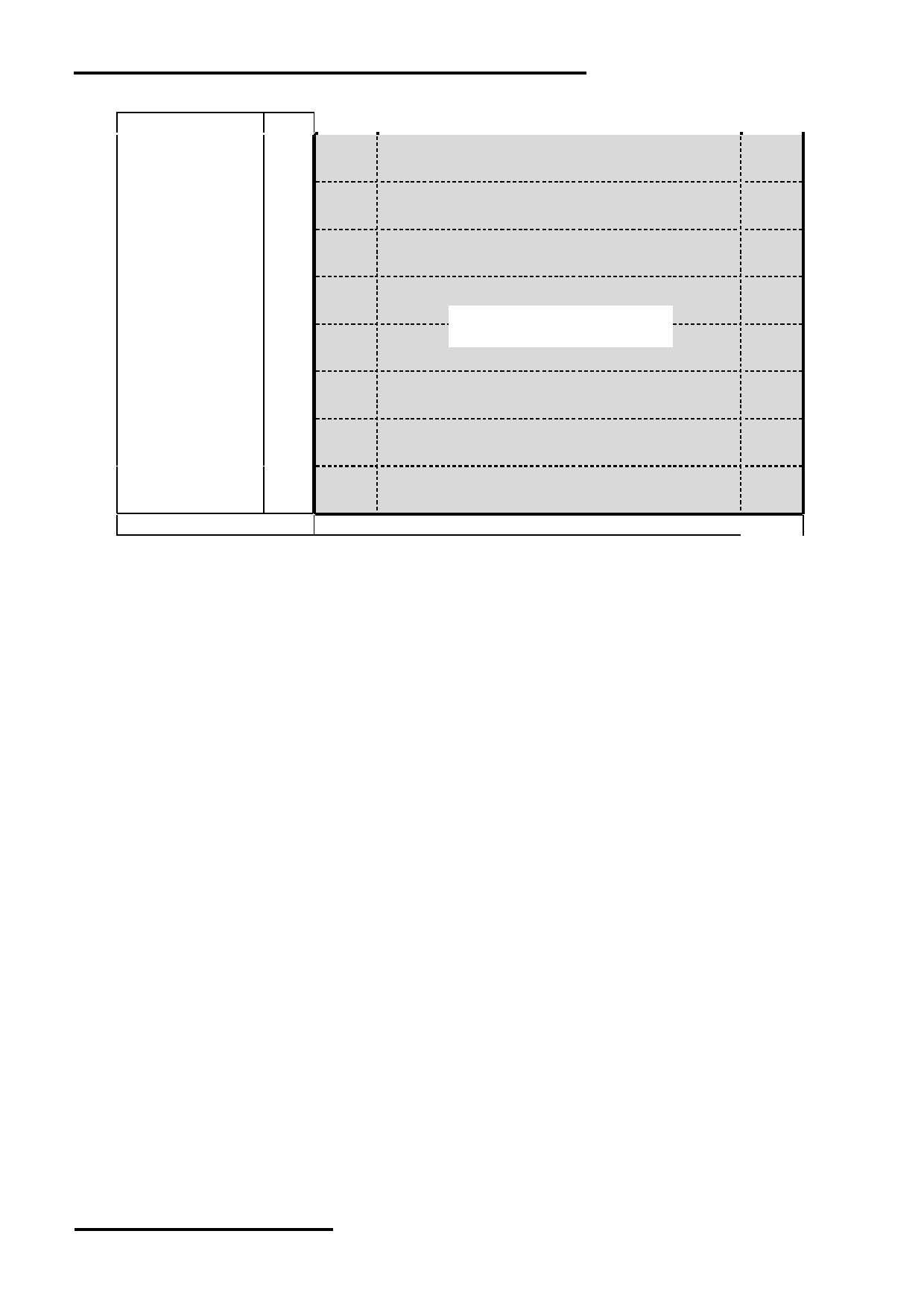
TOPWAY
LCD Module User Manual
LM6071CCW
4.4 Display Memory Map
Page address
data
LCD Display (front view)
D0
0
:
D7
D0
1
:
D7
D0
2
:
D7
D0
3
:
D7
D0
4
:
192x64 pixels
D7
D0
5
:
D7
D0
6
:
D7
D0
7
:
D7
Column Address
00H
BFH
Note:
*1. ADC = 1 (reverse)
*2. SHL Selection = 0 (normal)
*3. Initial Display Line = 0
URL: www.topwaydisplay.com
Document Name: LM6071CCW-Manual-Rev0.2
Page: 8 of 11
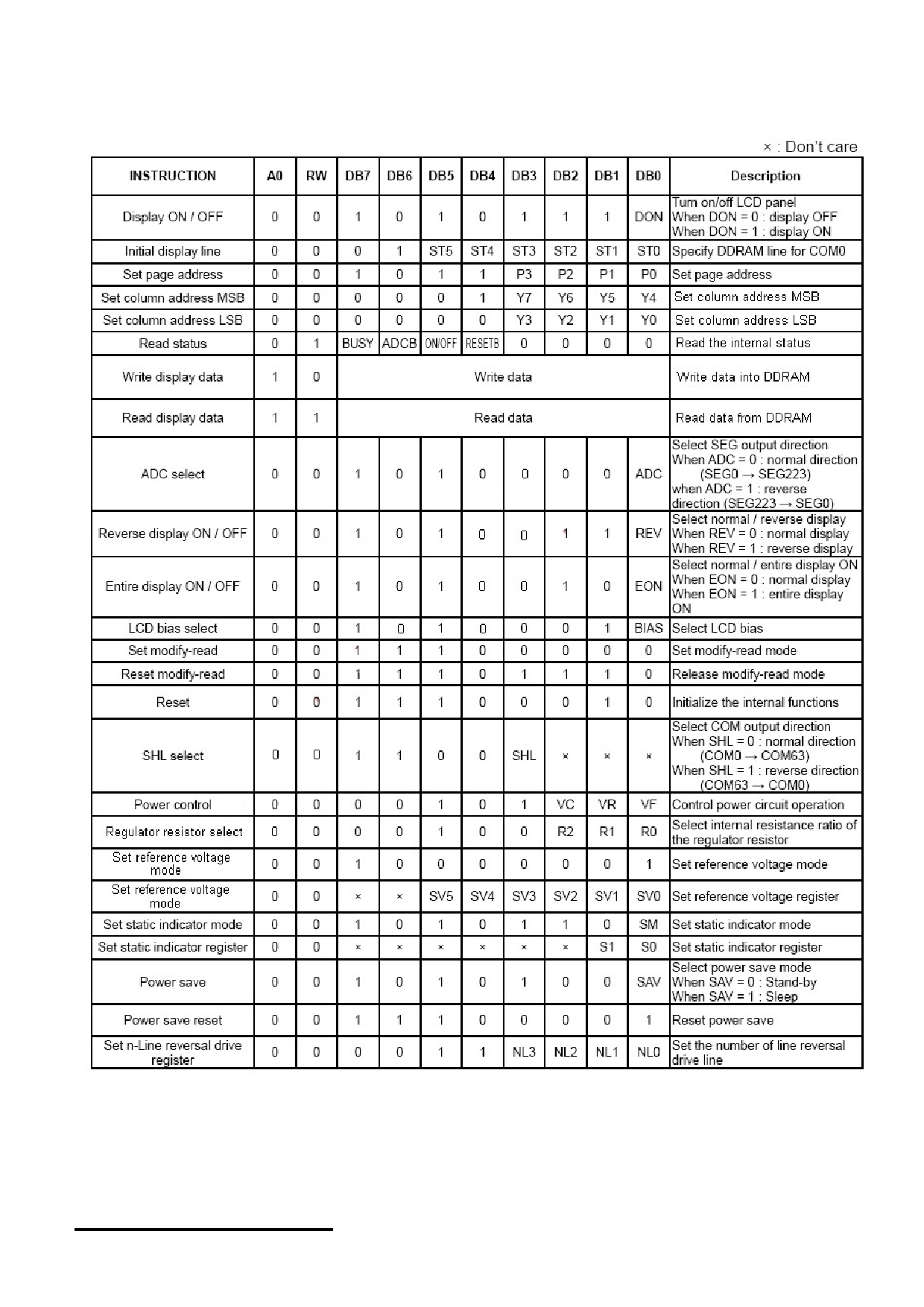
TOPWAY
LCD Module User Manual
LM6071CCW
4.5 Display Commands
Note:
*1. Do not use any other command not listed, or the system malfunction may result.
*2. For the details of the Display Commands, please refer to IST3020 data sheet.
URL: www.topwaydisplay.com
Document Name: LM6071CCW-Manual-Rev0.2
Page: 9 of 11
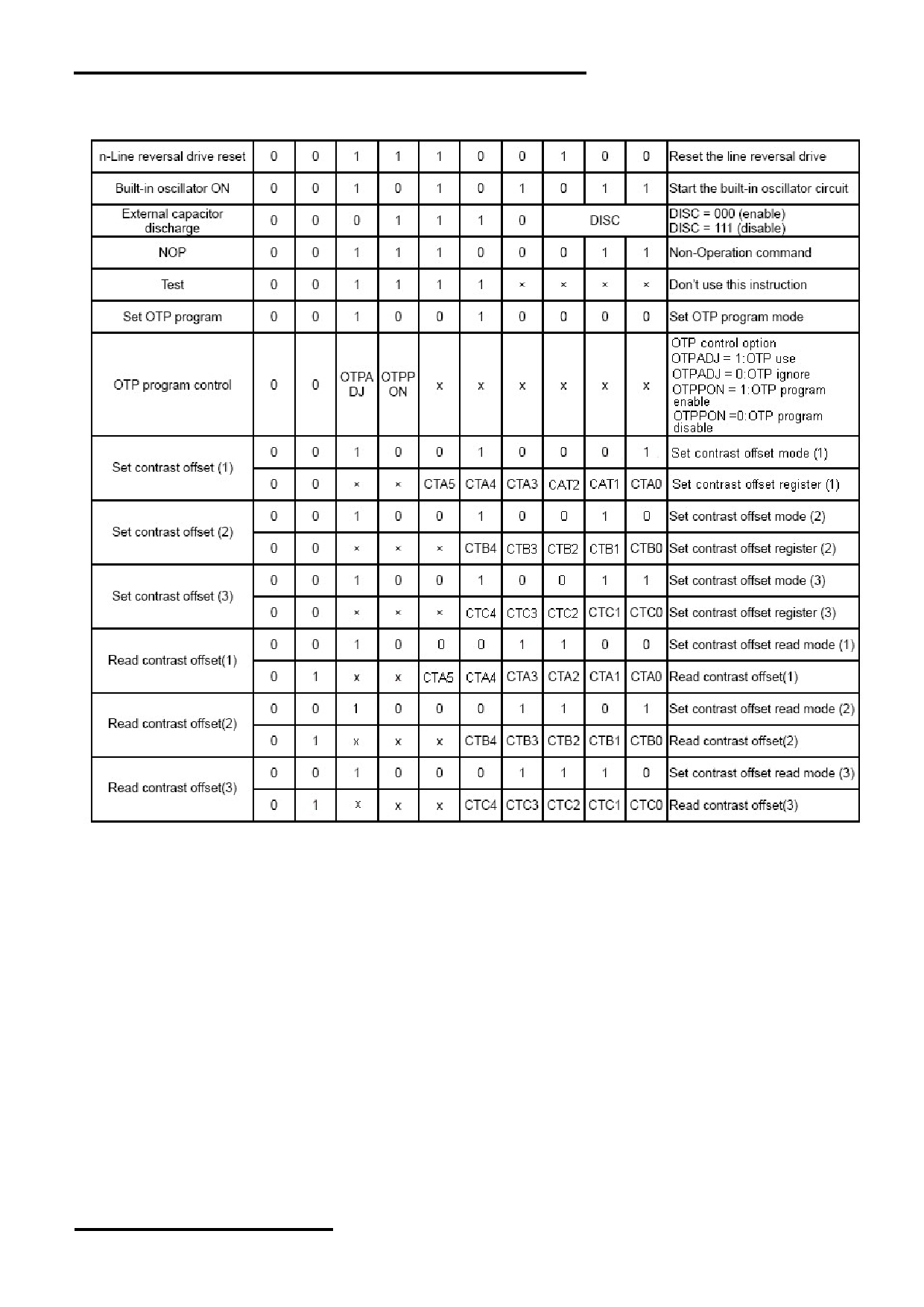
TOPWAY
LCD Module User Manual
LM6071CCW
4.6 Display Commands (continue)
Note:
*1. Do not use any other command not listed, or the system malfunction may result.
*2. For the details of the Display Commands, please refer to IST3020 data sheet.
4.6.1 Power off the LCD Module
It recommends that enter Power Save mode before power off the LCD module.
4.6.2 Refreshing The LCD Module
It recommends that the operating modes and display contents be refreshed periodically to prevent
the effect of unexpected noise.
URL: www.topwaydisplay.com
Document Name: LM6071CCW-Manual-Rev0.2
Page: 10 of 11

TOPWAY
LCD Module User Manual
LM6071CCW
4.7 Design and Handling Precaution
Please refer to "LCD-Module-Design-Handling-Precaution.pdf".
URL: www.topwaydisplay.com
Document Name: LM6071CCW-Manual-Rev0.2
Page: 11 of 11