Avoiding LCD Burn-in: Myths vs. Reality for Industrial Applications
In the demanding world of industrial automation and control, displays are more than just visual outputs; they are critical interfaces for monitoring processes, controlling machinery, and ensuring operational safety. For electronic engineers designing these systems and the industrial users who rely on them daily, display longevity and reliability are paramount. One concern that often surfaces, sometimes shrouded in outdated information, is screen burn-in. But what is the reality of LCD burn-in in today's technologically advanced landscape, especially for robust industrial displays? Is it an unavoidable gremlin, or a manageable phenomenon often misunderstood?
Understanding LCD "Burn-in": The Technical Reality
When we talk about "burn-in" in the context of LCDs, it's crucial to differentiate it from the permanent, phosphor-degradation-based burn-in historically associated with Cathode Ray Tube (CRT) and, to some extent, Organic Light-Emitting Diode (OLED) displays. In those technologies, prolonged display of a static image could cause the phosphors or organic compounds to age unevenly, leaving a permanent ghost image. LCDs operate on a different principle. They use liquid crystals to modulate light from a separated backlight (usually LED nowadays). So, what is the phenomenon often mislabeled as "burn-in" in LCDs?

For LCDs, the more accurate terms are image persistence or image retention. This is typically a temporary effect where a faint outline of a previously displayed static image remains visible even after the screen content has changed. It occurs because the liquid crystal molecules can sometimes take a little longer to return to their relaxed state after being held in a specific orientation for an extended period. This can be due to residual DC charge buildup within the thin-film transistors (TFTs) that control each pixel, or a temporary change in the liquid crystal material's properties.
Key Differences from True Burn-in
- Permanence: True burn-in (like in CRTs or some OLEDs) is often permanent due to material degradation. LCD image persistence is usually temporary and can often be reversed by displaying dynamic content, a white screen, or simply turning off the display for a period.
- Mechanism: LCD image persistence is related to the behavior of liquid crystals and electrical charges, not the degradation of light-emitting compounds in the same way as phosphor (OLED or CRT) burn-in.
While less common, very prolonged display of extremely high-contrast static images under adverse conditions (like excessive heat) could theoretically lead to a more persistent, harder-to-reverse form of image sticking in some LCDs due to long-term stress on the pixel materials. However, modern industrial-grade LCDs are engineered with materials and designs that are far more resilient to this compared to older or consumer-grade displays. For instance, the a-Si (amorphous silicon) TFTs commonly used are robust, and the overall construction of industrial displays prioritizes durability.
It's important for engineers to understand this distinction. While the visual effect might appear similar to a layman, the underlying cause and the potential for recovery are different. This understanding helps in selecting appropriate displays and implementing effective mitigation strategies, rather than relying on outdated notions of "burn-in."
Common Myths About LCD "Burn-in" Debunked
Misconceptions about LCD screen burn-in can lead to unnecessary worry or, conversely, a lack of appropriate preventative measures. Let's address some common myths circulating among both engineers and end-users:
Myth 1: LCDs Don't Get Burn-in At All
Reality: While LCDs are far less susceptible to the permanent phosphor burn-in seen in older CRT or some OLED technologies, they can experience image persistence or image retention, as we've discussed. If a static image is displayed for extremely long durations, especially under non-ideal conditions (e.g., high temperature), the effect can become more stubborn. So, while not "burn-in" in the classic sense, a persistent image is a possibility that needs to be managed, particularly in industrial settings where HMIs might display the same layout for hours or days.
Myth 2: Any Image Sticking on an LCD is Permanent Damage
Reality: Most instances of image retention on LCDs are temporary. The liquid crystals simply need time to "relax" or the minor residual charges need to dissipate. Turning off the display for a while, displaying a completely white screen, or running a screen saver with dynamic content can often resolve these temporary effects. Permanent damage is rare with modern, quality LCDs unless subjected to extreme, prolonged abuse outside of specified operating conditions.
Myth 3: Screensavers Are a Complete Fix for LCD Burn-in
Reality: Screensavers can be helpful, but their effectiveness depends on their design and the nature of the display issue. A screensaver that simply displays another static image or one with very slow-moving, predictable patterns might not be as effective as one that forces all pixels to change rapidly and frequently (e.g., a cycling color pattern or a fast-moving animation). For industrial applications, a more robust strategy involves a combination of intelligent UI design, periodic screen refreshing or pixel shifting, and, where appropriate, scheduled display power-downs during idle periods, rather than relying solely on a traditional screensaver.
Myth 4: LCD Burn-in is Only a Problem for Consumer-Grade Displays, Not Industrial Ones
Reality: Industrial-grade displays, like the Topway LMT101ENMFWD-NND, are indeed built to higher standards of durability and often feature wider operating temperature ranges (e.g., -20°C to 70°C for the LMT101ENMFWD-NND) and more robust components. This makes them more resilient to issues like image persistence. However, the fundamental technology of liquid crystals is still at play. If an industrial HMI displays the exact same high-contrast layout 24/7 for years, even a rugged display can eventually show signs of image retention if no mitigation strategies are employed. The key is that industrial displays offer a better foundation for longevity, but best practices still apply.
Myth 5: Lowering Brightness Prevents Any Image Sticking
Reality: Lowering brightness can reduce stress on the display components, such as the LED backlight. It's a good practice, especially if the maximum brightness isn't needed for visibility. However, image retention is caused by liquid crystals not twisting back to their original position. And brightness is managed by LED backlight. Lowering LED brightness won't affect liquid crystal's status.
Understanding these realities, engineers can design more robust systems, and users can operate equipment with greater confidence, knowing how to maximize the lifespan and performance of their LCD interfaces.
Factors Influencing LCD Image Persistence in Industrial Environments
Industrial environments present unique challenges for LCD displays. Understanding the factors that can exacerbate image persistence is key for engineers designing systems and for operators maintaining them. These factors often interact, so a holistic approach to mitigation is usually most effective.
1. Nature of Displayed Content: Static vs. Dynamic Images
The Culprit: Prolonged Static Images: This is the primary driver for image persistence. In industrial settings, Human-Machine Interfaces (HMIs), control panel readouts, status indicators, and fixed informational displays often show the same layout, buttons, or data fields for hours, days, or even longer. High-contrast static elements (e.g., black text on a white background, or bright status lights on a dark background) are particularly prone to causing persistence if left unchanged for extended periods.
Why it Matters for Engineers: When designing UIs for industrial applications, consider how long specific elements will remain static. Can parts of the interface be made dynamic? Can information be presented in a way that encourages pixel changes?
2. Operating Temperature and Environmental Conditions
Heat as an Accelerator: Elevated temperatures can accelerate the chemical and physical processes that contribute to image persistence in liquid crystals. Industrial environments can experience wide temperature fluctuations, and equipment enclosures can trap heat. LCDs have specified operating temperature ranges (e.g., the Topway LMT101ENMFWD-NND is rated for -20°C to 70°C). Operating consistently at the higher end of this range, especially while displaying static images, can increase the risk of more stubborn image retention.
Why it Matters for Engineers & Users: Ensure proper ventilation and thermal management for display enclosures. Monitor ambient temperatures. For users, avoid placing heat-generating equipment directly next to or on top of display units if not designed for it.
3. Display Brightness and Contrast Settings
Higher Strain: Running an LCD at maximum contrast and brightness for extended periods can put more strain on the liquid crystal cells and the backlight unit. While necessary for visibility in some bright industrial settings, unnecessarily high brightness for static content can contribute to faster onset of image persistence.
Why it Matters for Engineers & Users: Select displays with adequate brightness for the intended environment (e.g., the LMT101ENMFWD-NND offers 300 cd/m², suitable for many indoor industrial uses). Engineers can implement ambient light sensors for automatic brightness adjustment. Users should adjust brightness to the lowest comfortable level for the viewing conditions.
4. Duration of Continuous Operation
24/7 Operation: Many industrial systems run continuously. If a display is on and showing the same interface 24/7, the cumulative effect of static content is magnified. Even short, periodic breaks or changes in the displayed image can be beneficial.
Why it Matters for Engineers & Users: Implement power-saving modes that turn off the display during extended idle periods if the application allows. If the display must be on, consider UI designs that cycle information or use subtle pixel-shifting techniques.
5. Display Quality, Age, and Technology
Industrial Grade Matters: Industrial-grade LCDs are generally manufactured with higher quality components and more stringent quality control than consumer displays. They are designed for longer operational lifespans and greater resilience to environmental factors. The choice of TFT technology (e.g., a-Si TFT, IPS) can also influence viewing angles and color stability, though not directly burn-in in the same way.
Aging Components: Like all electronic components, LCDs age. Over many thousands of hours of use, the characteristics of the liquid crystals and other components can subtly change, potentially making an older display slightly more susceptible to image retention than a new one.
Why it Matters for Engineers: Specifying high-quality industrial displays from reputable manufacturers like Topway is a crucial first step. Understand the expected lifespan and reliability (MTBF) data for the chosen display.
By carefully considering these factors, both during the design phase and in daily operation, the likelihood and severity of LCD image persistence in demanding industrial applications can be significantly minimized, ensuring clearer visuals and longer operational life for these critical components.
Actionable Advice for Engineers and Users to Prevent/Mitigate LCD Image Persistence
Preventing or minimizing LCD image persistence in industrial settings is a collaborative effort between the engineers who design the systems and the users who operate them. Here’s a breakdown of actionable advice for both groups:
For Electronic Engineers (Design & Specification Phase)
1. Choose the Right Display
Industrial Grade is Key: Prioritize industrial-grade LCD modules. These are designed for harsher environments, wider temperature ranges (like the -20°C to 70°C of the Topway 10.1" TFT LCD, and often use more robust components less prone to image sticking.
Consider Viewing Angle and Brightness: Ensure the display meets the application's needs for visibility without being excessively bright.
Check Datasheets: Look for specifications related to backlight lifetime, MTBF, and any manufacturer recommendations regarding static images. For example, the 10.1" TFT display module with capacitive touch, LMT101ENMFWD-NND has 50,000 hours lifespan.
2. Intelligent UI/HMI Design
Minimize Static High-Contrast Elements: Where possible, avoid leaving the exact same high-contrast graphics or text in the same position for extremely long periods. If a logo must be present, consider a low-contrast version or one that subtly changes position or fades in/out periodically.
Implement Pixel Shifting: This technique involves subtly moving the entire displayed image by a few pixels periodically. The shift is usually imperceptible to the user but ensures that no single pixel is constantly displaying the exact same color. This can often be implemented in the system's graphics controller or application software.
Use Screen Savers or Blanking: For periods of inactivity, implement a screen saver that uses constantly changing patterns or, even better, blanks the screen or powers down the backlight. Ensure the screensaver itself isn't a static image.
Dynamic Data Presentation: If displaying data that updates infrequently, consider if the entire screen needs to be static. Could non-critical areas cycle through information or dim slightly?
Dark Mode Considerations: While dark mode can reduce overall power consumption and perceived brightness, be mindful if it creates static bright elements (e.g., white text or icons) on a dark background. The principle of avoiding prolonged static high-contrast remains.
3. System-Level Controls
Scheduled Display Power-Offs: If the industrial process allows for downtime or periods where the display isn't actively needed (e.g., overnight, during maintenance), implement a schedule to turn off the display or backlight.
Brightness Control: Allow for manual or automatic brightness adjustment. Interfacing with an ambient light sensor can optimize brightness and reduce stress on the display.
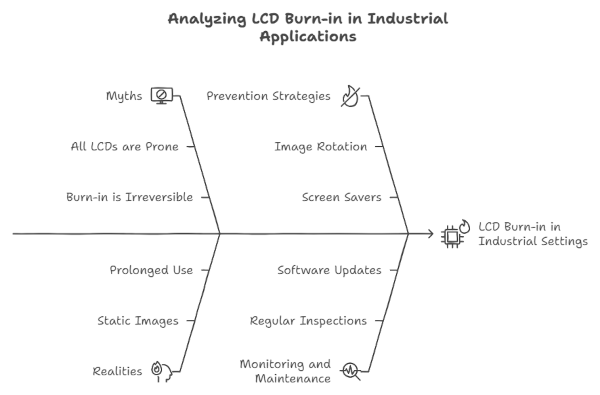
For Industrial Users & Operators (Operational Best Practices)
1. Utilize Built-in Features
Screen Savers/Sleep Modes: If the equipment has screen saver or sleep mode options, enable them with appropriate timeout settings. If configurable, choose dynamic screen savers.
Brightness Adjustments: Adjust the screen brightness to the lowest level that is still comfortable and clear for the operating environment. Avoid running at maximum brightness unless necessary.
2. Operational Habits
Power Down When Not In Use: If a machine or control panel will be idle for an extended period (e.g., end of shift, weekends) and system design allows, turn off the display unit.
Vary Displayed Content: If the HMI allows for different screens or views, occasionally cycling through them can help, though this is often application-dependent.
3. Addressing Temporary Image Persistence
Turn Off the Display: If you notice faint image retention, the simplest first step is to turn off the display for a period (e.g., 30 minutes to a few hours). This often allows the liquid crystals to return to their normal state.
Display a Full White Screen: Some users report success by displaying a completely white screen for a few hours. This can help "exercise" all pixels uniformly.
Use Pixel Refresher Utilities (Cautiously): Some software utilities or built-in display functions cycle through various color patterns to try and "unstick" pixels. Use these as per manufacturer recommendations if available.
4. Maintain Optimal Environmental Conditions
Avoid Excessive Heat: Ensure that display units are not exposed to temperatures beyond their rated specifications. Proper ventilation around equipment can prevent heat buildup, which can exacerbate image persistence.
By implementing these strategies, both engineers and users can significantly reduce the risk of noticeable image persistence, ensuring that industrial LCDs like the Topway LMT101ENMFWD-NND deliver reliable performance throughout their operational lifespan.
| Strategy | Effectiveness | Example |
|---|---|---|
| Regularly change content | High | Using a screensaver that changes from time to time |
| Lower brightness | Medium | Keeping brightness at 50% instead of 100% |
| Use sleep mode | High | Setting device to enter sleep mode after a period of inactivity |
Conclusion: Clarity and Confidence in Your Industrial Displays
The fear of "screen burn-in" in LCDs, especially in critical industrial applications, is often rooted in outdated information or a misunderstanding of how modern LCD technology behaves. As we've explored, true phosphor burn-in is not a characteristic of LCDs. Instead, the concern is primarily around image persistence or retention, which is usually temporary and manageable with the right knowledge and practices.
By embracing these realities and implementing the actionable advice provided, you can confidently specify, design, and operate systems with LCD interfaces that deliver clear, reliable visual information for years to come, maximizing uptime and protecting your investment.
Contact Topway Display today to discuss your project requirements and discover how our display technology can bring clarity and durability to your industrial applications. Our team is ready to assist you in selecting the perfect display solution to meet the demanding challenges of your industry.
